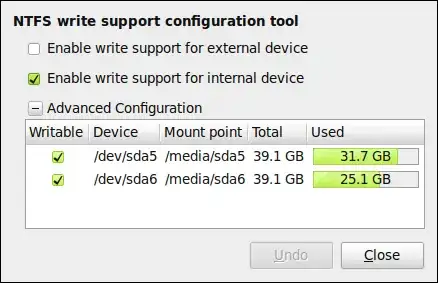Possible Duplicate:
How to mount NTFS drive at startup
I need to run .exe files on my Vista partition but I can't give them the right permissions so I need a way of auto mounting with the full permissions in order to run any files I need, otherwise I have to manually mount it each time I need it.