Possible Duplicate:
“E: The list of sources could not be read.” while trying to update
“Malformed line 6” error in my /etc/apt/sources.list
Evey time I try to install skype it says :
Reading package lists ... ready
Building dependency tree
Reading state information ... ready
The package skype-bin: i386 is not installed, so not removed
0 upgraded, 0 newly installed, 0 to remove and 1 not upgraded.
E: Malformed line 60 in source list / etc / apt / sources.list (distribution analysis)
E: The list of sources could not be read
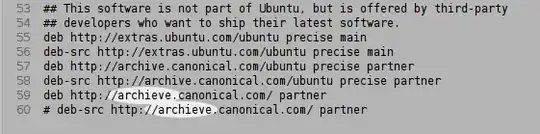
gksu gedit /etc/apt/sources.listand put a#in front of line 60. – Tom Brossman Sep 01 '12 at 20:55