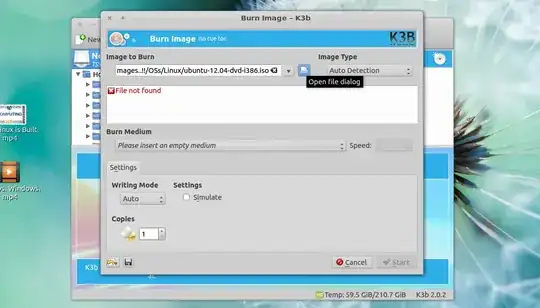I need help with burning Ubuntu to a CD and being able to boot it into a PC, and an old iBook. I have already downloaded the ISO file, and have burned it to a CD.
However when I try to load it, it doesn't work.
I would also need help when it boots up. I would like to perform the procedure on a PC too.