I'm interested to benchmark a console-mode application, and would like to reduce to a minimum any interferences from other processes in the system.
Is there an easy way to boot into Ubuntu 12.04 in a "bare-metal" mode ? I'm still interested in casually booting a "desktop" version of Ubuntu (so will prefer to avoid permanent changes), and would like to avoid installing a separate Ubuntu-server version.
My use-case is the following -
- Application is single-thread and console-mode only.
- Test-box has 12GB of memory.
- I
sshinto the test-box.
Seems I can skip at least Unity, X-server and their dependents.

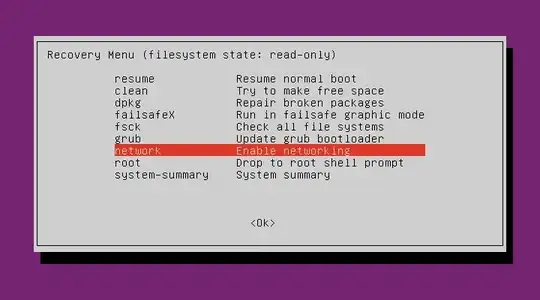

telintandrecovery mode- looks good, I'll try. As for the rest, unfortunately there're enough things to interfere, including a bug in fglrx that makes a whole core spin endlessly if the box is left untouched for enough time. – user1071136 Sep 11 '12 at 15:23updatedbactivated fromcron. The less services are on, the better for testing. – liori Sep 11 '12 at 17:51