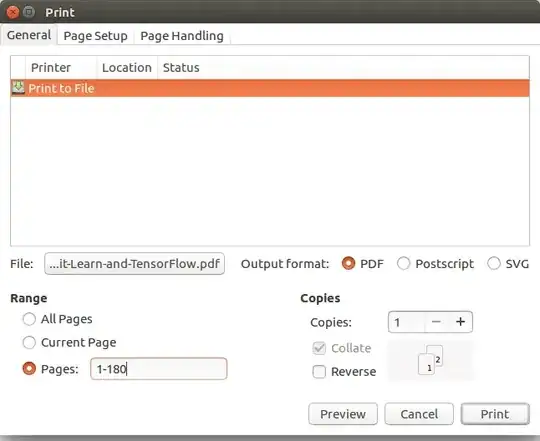I have a PDF document with over 300 pages. I need to add 15 pages in between - after page 180. How can I do it?
6 Answers
You could use pdftk from the commandline:
pdftk A=bigpdf.pdf B=insert.pdf cat A1-180 B A181-end output output.pdf
Or if you want a GUI you could use PDFsam (PDF split and merge), PDFjam or jPDFTweak. (PDF Shuffler has already been mentioned.)
- 6,431
-
It was from 191 page that I had to add other pages. Using the following command pdftk A=251.pdf B=542.pdf A1-191 B A191-end output output.pdf gave me this error A1-191 not found as file or resource. Error: Failed to open PDF file: A1-191 B not found as file or resource. Error: Failed to open PDF file: B A191-end not found as file or resource. Error: Failed to open PDF file: A191-end Errors encountered. No output created. Done. Input errors, so no output created. – Chethan S. Dec 23 '10 at 23:47
-
you missed the "cat". – frabjous Dec 23 '10 at 23:55
-
Oh yeah... sorry to trouble you... – Chethan S. Dec 24 '10 at 00:02
-
How can one insert blank pages on PDFsam? – Waldir Leoncio May 20 '15 at 18:43
-
1@WaldirLeoncio, A simple way to insert a blank page, regardless of what PDFsam does, is print a blank libreoffice document page using the "print to file" option. Now you have a blank page you can add in. – Steven C. Howell Feb 01 '16 at 04:27
PDF-Shuffler 
PDF Shuffler is an ideal application for this. It allows you to import several PDF files and rearrange the pages. You can also delete the pages you don't wish to keep in the output PDF.
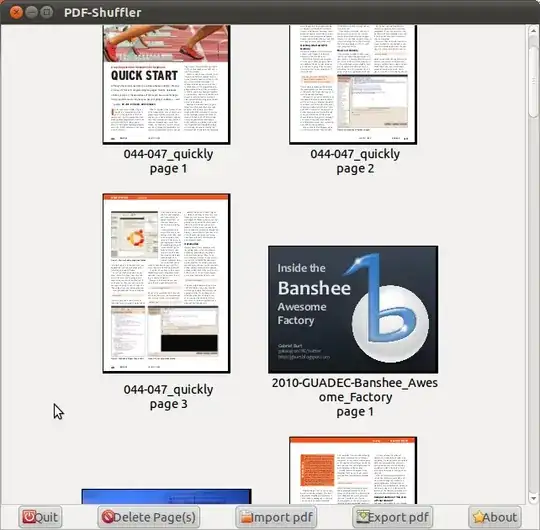
-
3Just compared PdfShuffler 0.6.0, PDF Mod 0.9.1 and PDF Split and Merge basic Ver. 1.1.4 (pdfsam). PdfShuffler is basic but simple, my favorite. PDF Mod and PdfShuffler look similar (same icons, same presentation). PDF Mod is better integrated in Gnome Shell. PDF Split and Merge (pdfsam) looks more complex. Hope this comment helps... Cheers ;-) – oHo Apr 18 '15 at 13:55
-
1
-
1Please update this solution. pdfarranger is the new name for pdfshuffler. – hackerb9 Apr 06 '22 at 19:34
PdfMod works well if you prefer to use a GUI. Install it by typing:
sudo apt-get install pdfmod
- 38,003
- 27
- 156
- 232
- 2,708
-
2PDFMod appears to be extremely buggy - deleting and inserting pages causes duplicates to appear and so forth. – Edward Garson Jun 15 '18 at 17:37
-
Although my answer is not so smart but it will work, let's call your pdf document to be file.pdf:
Go to Libre office writer and use
ctrl + enterfor as many blank pages as you want. Save it on the desktop.Use online doc to pdf convertor. (call it B.pdf)
open file.pdf and type
ctrl + p. Following window will pop up:
In the pages field fill the pages that you want to separate. Also click on the file button to save your first 180 pages (call it part A.pdf). Save this as a separate pdf. Similarly save pages from 181 - 300 (call it part C.pdf)
- Use online pdf merger to merge A.pdf, B.pdf, C.pdf.
Note: Although it may be little bit tedious but it doesn't involve any package at all. Using available tools you can get the desired pdf.
Using pdfjam:
# This generates "{}{}{}...{}" and saves it into a variable called PAGES
PAGES=$(for x in {1..15}; do printf '{}'; done)
pdfjam --outfile output.pdf input.pdf "-180,$PAGES,181-"
In pdfjam, {} inside range specifications is interpreted as a blank page.
- 162
You can try this GUI tool: uPdf (maintained by atareao.es team)
You can add blank pages, or pages from other documents or insert images, or text.
sudo add-apt-repository ppa:atareao/updf
sudo apt-get update
sudo apt-get install updf