I've probably missed something but I can't find the memtest option when booting from my Ubuntu 12.04 Live USB.
Could someone please tell me how to get to it?
I've probably missed something but I can't find the memtest option when booting from my Ubuntu 12.04 Live USB.
Could someone please tell me how to get to it?
You need to boot from live CD or USB. Press and hold any key while your computer is booting.
Press 'F6', a language menu will pop up, select English and press enter. You will then be presented with the option menu.
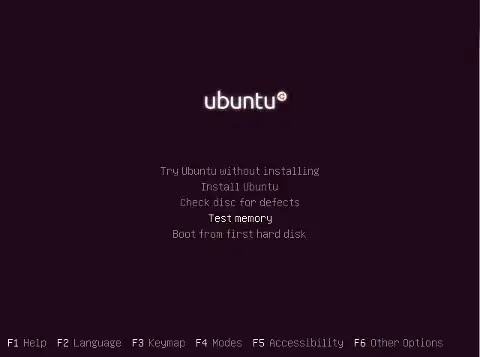
The options will be
If you select Test Memory you will be presented with another menu that will allow you to select which test(s) you want to run.
F.Y.I. Check Disk for defects will check the installation media for defects(not the hard drive)
usb-creator-gtk). Instead, when the live USB was created with UNetbootin: https://unetbootin.github.io/. See this relevant answer: http://askubuntu.com/a/848772/89663
– Marcus Junius Brutus
Nov 13 '16 at 04:32