I need to know where to find and how to use something similar to the outline view like in Microsoft Word?
-
The outline view was also available in Office 2007, afaik – Anwar Sep 14 '12 at 16:55
4 Answers
LibreOffice Writer does not have any feature that is exactly like the outline view in MS Office 2010 (only Impress has that), but you can still use the Navigator, which is much more useful in my opinion.
To open it, just go to View>Navigator in the menu or press F5.
When you first open the Navigator it will be a floating Window.
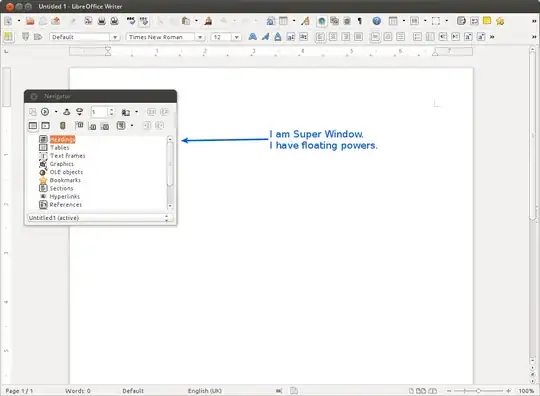
If you drag the window to one side of the LibreOffice parent window, it will offer to dock the floating Navigator window.
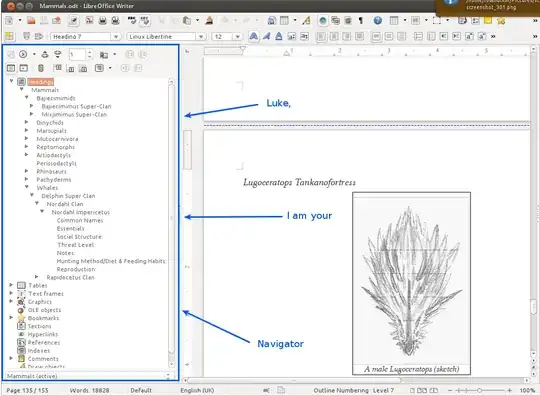
To make it float again if it's docked, hold ctrl and double click on the Navigator (in any non-button area), and it will pop out again.
- 51,541
-
5The most important feature of the outline mode is not to see the structure of a document, for that you could just insert a TOC.
The most important feature of the outline mode is to design a document starting at defining the most important topics and then adding subtopics and sub-subtopics and finally adding the content. It is an invaluable help for a well structured document.
Nice explanation though.
– runlevel0 Sep 23 '19 at 13:35 -
2That's just not true. Navigator is just worthless compared to MS outlining. I've been trying to get the openoffice/libreoffice team to include it for 10 years, but I just gave up trying. The problem is that office/navigator users have never used MS outline mode and do not understand it. It's not just about the view but about collapsing text in a section, and many other features that Navigator DOES NOT provide. Navigator is nothing even close to the power that MS outline mode provides. – Donald Murray Mar 12 '20 at 16:36
-
LibreOffice Writer 7.0 and 7.1 brought several crucial improvements about that, I've mentioned them in another answer. – Ganton Mar 29 '22 at 10:48
There is a 3rd-party extension for LibreOffice (and OpenOffice) called Organon.
From the ReadMe on Gitub:
Organon allows to split up large texts into parts, allows tagging and opening parts of the project in new tabs.
- Parts are shown in a treeview. Entries can be moved by drag and drop.
- Every entry can be tagged.
- Tags are freely configurable, can be renamed, created and deleted. Organon's Organizer is a fast way of showing and editing all tags at once.
- Tabs can be opened based on these tags. They also might freely be chosen from the folders and files of the project and they might be sorted by date and/or time.
More information is available at the link, above. The author also has a blog/roadmap available with a commenting facility (there is also an issue tracker at Github).
- 1,936
- 4
- 24
- 53
No outline view yet in LibreOffice Writer, but many interested users - take a look at Bug 68167 ! On the other hand, LibreOffice Impress does have a basic but usable outline view.
- 121
- 3
Recent changes have improved the situation. LibreOffice Impress has an outline view. When utilizing LibreOffice Writer, you can use the Navigator to go to the section that you want:
In order to make the outline of a document:
You can start by typing your first outline paragraph, style it as a "Heading 1" (or press ctrl+1 if you don’t want to leave the keyboard).
When you hit Enter, the next paragraph reverts to Text Body, which is not what you expect when creating your outline. Press ctrl+1 to style this new paragraph at level 1.
You can use ctrl+N (N can be 1, 2, 3, 4, 5...) to set the outline level of your paragraph. Technically, that assigns a style "Heading N" to the item.
To quickly scroll to an outline item for further edit: double-click on its entry in the Navigator.
Related features were added to Navigator in Writer 7.0:
- Heading objects in Navigator have own context menu items like Go To or Delete.
- Headings in Navigator have Promote/Demote level and Promote/Demote chapter context menu items.
- An Outline tracking for Headings was added for Navigator. It can be in three states: Default, Focus, Off. "Try clicking with your mouse in several places in your big text document with many headings. You'll see that Headings in Navigator will be selected automatically according to text cursor position."
- This is a Screenshot of Navigator showing some new features:

In Writer 7.1, a new outline folding mode was added:
- [...] "you'll see a button with an arrow near any selected heading in your document. Click on it to fold all text from the current heading to next heading. Right click on it to fold all text from current heading to next the same level heading with all its subheadings".

- There's a video about it.
- The official help can be seen.
- 405
