Where can I find a menu or launchers for Javaws apps that I have installed?
I am using OpenJDK x86.
Where can I find a menu or launchers for Javaws apps that I have installed?
I am using OpenJDK x86.
Using the Iced Tea
sudo apt-get install icedtea-netx
Then type
javaws /path/to/your.jnlp
Yep, the finally implemented the option -viewer which enables us to see the cached/installed Java Web Start applications.
They changed this, now this is embedded in the JDK Control Panel which can be launched in unity or in cli using itweb-settings. Go to the cache sidemenu and click on view files.
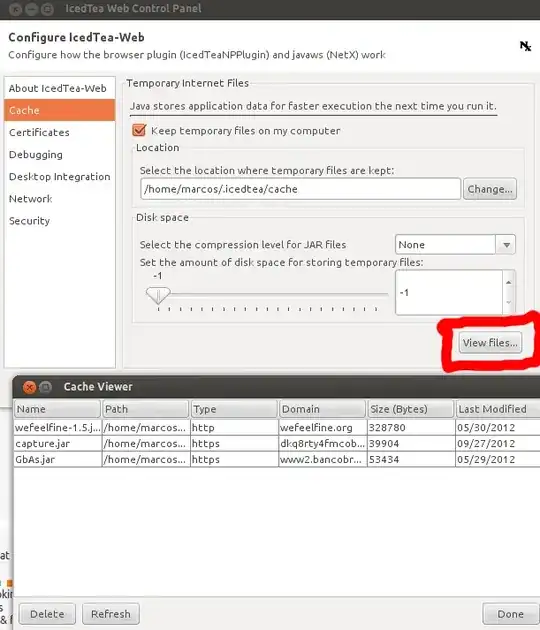
if you are using sunjava, select Applications on your Desktop (upper left). Choose internet from menu. Select Sunjava Webstart. Your installed applications should popup.
Unfortunately, sudo apt-get install icedtea-net will not work with Oracle JRE 13 or newer. See https://github.com/AdoptOpenJDK/IcedTea-Web/issues/437 bug fixed in 2.0, icedtea is 1.8 in even the newest Ubuntu releases.
I went to this website (https://www.labsrc.com/running-cisco-asdm-under-linux/) and followed the instructions listed below.
Go to https://java.com/en/download/
Click on the Linux x64 download link and save it to your Downloads folder.
mkdir ~/java
tar -xvf ~/Download/jre-8u301-linux-x64.tar.gz -C ~/java
~/java/jre1.8.0_301/bin/javaws https://192.168.1.1/admin/public/asdm.jnlp