I had a spare, old external usb hard disk which stopped working long time back due to improper removal of disk. I tried fixing it in windows (when I did not have ubuntu yet), however I couldn't fix it.
So I tried formatting the disk and creating a new partition using the disk utility in ubuntu. However it seems to keep running without any indication of the progress or whatsoever. I have no idea what is happening. I have attached a screenshot below to show what I mean.
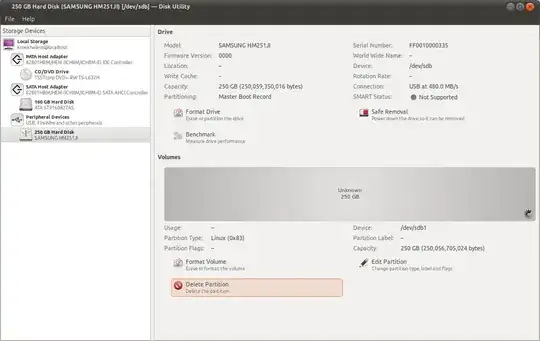
As you can from the screenshot above it seems to be working on it but no indication on the progress or what it is doing. Any attempt to exit it or do any other task like safe removal or format partition leads to the the following dialog box.
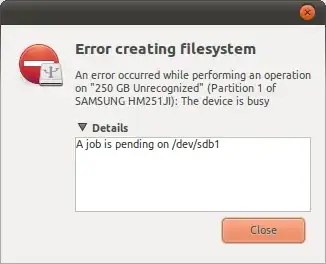
What should I do? Wait or restart the computer..???
Update: I installed gparted as per the answer however when creating the partition of the type ext4 I had the same problem. It ran for hours (I waited around 10 hours) and when I checked it was stuck. The application froze. So I restarted and then deleted the disk and then created a new partition of the type ntfs and it was done in 5 minutes!!
The problem seems to be creating a ext4 partition. Any reasons why?