I'm very new with Ubuntu and generally with linux. I saw ubuntu and it seems like this OS is really good and stable, and so I decided to install it alongside my windows 7 OS.
I have a few problems with the installation. Here is what I did:
- I downloaded the 64bit version from Ubuntu official website, and burned it on a dvd.
- I set the boot sequence to first load from my CD-Rom.
- Ubuntu installation started, and I chose "Install Ubuntu" in the menu. (where there is also a "Try Ubuntu" option)
- I clicked forward until I got into the installation type screen
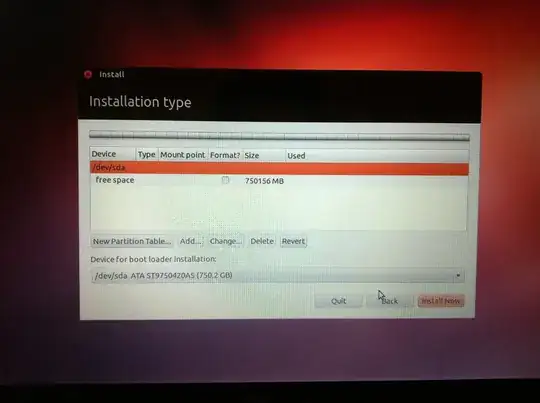
As you can see, the installation wont show my actual details about my hard drive! I have 1 hard drive with 750 GB - 80 GB - My main drive with windows 7 OS 600GB - All of my stuff 20GB Free space that I saved for Ubuntu But the installation wont show that!
sudo apt-get remove dmraid. Let it finish, and then try to start the installer. – nanofarad Sep 23 '12 at 21:55