This is an answer, rather than a question. If you are like me, chances are that you came here looking for the Realtek 5208 Card Reader Device. The Device ID for this card reader is: PCI\VEN_10EC&DEV_5209&SUBSYS_054C1025&REV_01
I know, you looked over the internet and it was a pain to get the card reader's name just by the device ID. It is weird. But don't worry! The solution is here!
Ubuntu 12.04 Does Not come preloaded with this device driver, so I found a Dell driver for this card reader and modified it so that it works universally(The Dell Driver was locked to the Dell laptops only)
So, if you would like to get the Realtek RTS 5208 working on your laptop, download the .zip archive from one of the links here:
http://www.multiupload.nl/RTELVLDLUF
http://depositfiles.com/files/hl04qzhwd
http://www.putlocker.com/file/3285529C3B4BBC93
http://www36.zippyshare.com/v/98999643/file.html
http://turbobit.net/e4o8lzkt5ju3.html
http://freakshare.com/files/46rly6cr/RTS-5208-By-Ishmum.zip.html
http://rapidgator.net/file/45306867/RTS_5208_By_Ishmum.zip.html
After you download the .zip archive, extract it and navigate to the /deb folder

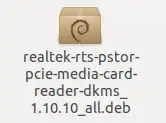
Double click on the only .deb file that is there, and Ubuntu Software Center will open. Press install, and that will take about 3 minutes. After that, simply restart your computer and the card reader will start working! Happy Ubuntu-ing :)
sudo dpkg -iit. – nanofarad Sep 28 '12 at 08:05