Possible Duplicate:
How can I repair grub? (How to get Ubuntu back after installing Windows?)
How To Repair GRUB2 In A System With Broken Recovery Mode
Possible Duplicate:
How can I repair grub? (How to get Ubuntu back after installing Windows?)
How To Repair GRUB2 In A System With Broken Recovery Mode
I've solve it this is the way how todo(same boot partition):
Boot into the Ubuntu 12.04 Live CD and click "Try Ubuntu without installing":
 After the desktop is loaded, we need to mount the root partition so that we grant the live cd user read/write permissions on your system files and folders. Let's first identify the partition where Ubuntu is installed with this command:
After the desktop is loaded, we need to mount the root partition so that we grant the live cd user read/write permissions on your system files and folders. Let's first identify the partition where Ubuntu is installed with this command:
sudo fdisk -l
Note: The Terminal can be started by pressing CTRL+ALT+T.
The Ubuntu partition we will work on will be labeled with the word "Linux" as shown in the screenshot given below:
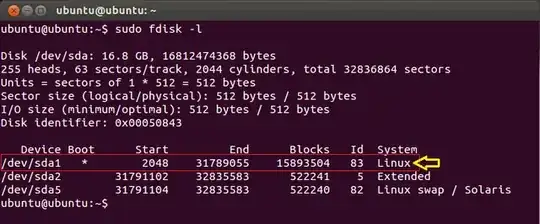 Run now this sequence of commands to mount the root partition:
Run now this sequence of commands to mount the root partition:
sudo mkdir -p /media/ubuntu
sudo mount /dev/sda1 /media/ubuntu
Then you need to mount these system folders to use them on your current desktop environment:
sudo mount --bind /dev /media/ubuntu/dev
sudo mount --bind /proc /media/ubuntu/proc
sudo mount --bind /sys /media/ubuntu/sys
Now chroot into your hard drive with this command:
sudo chroot /media/ubuntu
You have now read/write permissions on your root partition. To install GRUB2, you need to use one of these two commands:
grub-install /dev/sda
or
grub-install --root-directory=/media/ubuntu /dev/sda
Note: the "sudo" is not required since you are logged in as root now. Also keep /dev/sda as is.
If the installation is successful, you will get these outputs:
root@ubuntu:/# grub-install /dev/sda
Installation finished. No error reported.
Update GRUB2 with this command:
update-grub
Now Remove the Ubuntu installation CD and reboot your system to see if the GRUB2 boot menu is restored or not.