My Ubuntu 12.04 dash has become a clutter on lenses. At first I installed every lens I found on the internet. Most of them now I seldom use. So, is there any quick way to add/hide/remove lenses?
Asked
Active
Viewed 933 times
8
-
Search them in USC and remove them? – Uri Herrera Sep 24 '12 at 19:16
-
i was looking something like hide-remove-changeposition etc.. – kernel_panic Sep 24 '12 at 19:17
-
2Partial answer here. Good question though, and maybe something to file as a feature request. – Tom Brossman Sep 24 '12 at 19:18
-
Also relevant: https://lists.launchpad.net/unity-design/msg09969.html ... maybe if I implement more features into a half baked tool and it's received well, they'll ---reimplement it--- make a similar official tool :/ – RobotHumans Sep 24 '12 at 21:32
2 Answers
4
No, there isn't any such Lens manager yet in Ubuntu (24 September, 2012). But some apps are really in their way to appear soon. Such as this lens toogler app. Though this app is in PPA, you can use it.
We hope some more this kind of apps will appear in future and obviously in the standard repository.
Anwar
- 76,649
3
Lens Toggler has appeared, it can be installed using
sudo add-apt-repository ppa:aking1012-com/lenstoggle
sudo apt-get update
sudo apt-get install python-lenstoggler`
This is the thing I was asking for:
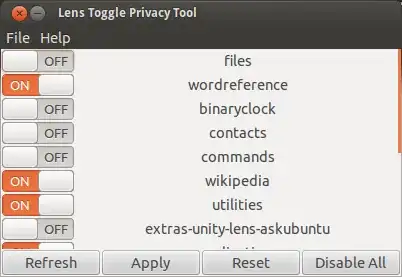
Seth
- 58,122
kernel_panic
- 11,732
-
It'd be great if the tool could also sort them. Even better if it could allow you to modify the Ctrl+tab shortcut (for switching lenses) and add shortcut to open a particular lens. – ivotron May 15 '13 at 21:07
-
apparently it does not work in raring, as no repo is available for that. In software repository for aking1012 change distribution to precise – Vivek Sharma Sep 15 '13 at 07:12