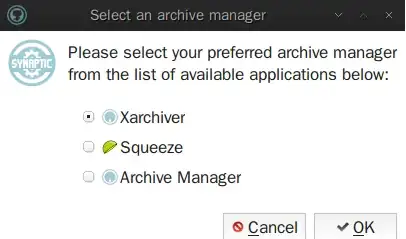I had similar problems with the default file type program associations in ubuntu. You probably need to choose on of those in the list for the auto extract here options to work nicely. That does not mean that you cant change the default archive managing application.
These posts go into some detail about how to change the association manually by editing the files used to map file types with programs.
http://oldpapyrus.wordpress.com/2012/04/25/create-default-file-associations-manually-in-ubuntu-precise/
Where are file associations stored?
How can I change the default text editor from gedit to vim?
To change the stored associations, and priorities. ie which app show up first in a list have a look here.
gvim ~/.local/share/applications/mimeapps.list
Try creating a new entry in the open with menu. I am not sure this will work as different command line programs use different options. A little experimentation my be need to get this working correctly. The problem is most probably linked to the parameters that pacman passes to application.
First, to get 7z (or any app) into the "open with other application" list, you need to create a .desktop file in ~/.local/share/applications with a line in it like this: Exec=<command> %f. I just made one called 7z.desktop with these lines:
[Desktop Entry]
Categories=;
Comment=Edit file in Vim
Exec=7z %f
GenericName=Process Viewer
Hidden=false
Icon=vim
Name=Vim
Terminal=true
Type=Application
Version=1.0