This red icon.... It showed up after I upgraded to Ubuntu 12.04LTS; I can't figure out how to ditch it. It seems to be a notification thing. I am at a loss. The icon is this one:
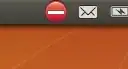
I clicked it and read this:
An error occurred, please run Package Manager from the right-click menu or apt-get in a terminal to see what is wrong. The error message was:
'Error: BrokenCount>0'.This usually means that your installed packages have unmet dependencies.