The open source driver worked well with the fresh installation of Ubuntu 12.04, but it drains my laptop battery faster. So I installed the proprietary driver from jockey-gtk. It gave me this error message at the end of the installation:
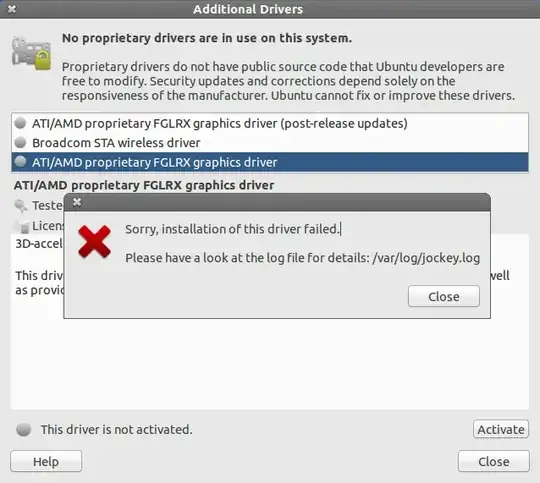
After restarting the computer, I lost all the compositing animations. Compiz visual effects don't work. There is a black boarder around Docky.
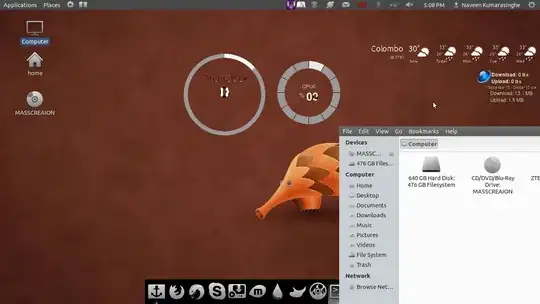
I tried:
sudo apt-get --purge remove fglrx*
...which cleaned up the proprietary driver so I could install it again, but the same issue occurred again.
fglrxinfo returns this:
X Error of failed request: BadRequest (invalid request code or no such operation)
Major opcode of failed request: 139 (ATIFGLEXTENSION)
Minor opcode of failed request: 66 ()
Serial number of failed request: 13
Current serial number in output stream: 13
Here is the jockey.log & the fglrx installation log
Please somebody help me...! Thanks!