I can't get sound to my TV which I connected via HDMI cable to my HP Pavilion g6 Laptop running under OS Ubuntu 12.04-64bit.
I checked this post which indicates a solution, but I don't know how to do it.
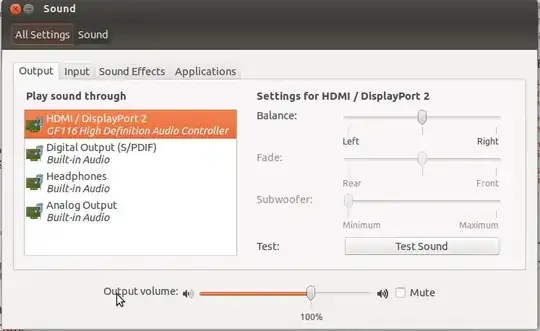 Go to your sound settings and make sure you have your HDMI audio selected. Sometimes it doesn't change from the default integrated sound settings.
Go to your sound settings and make sure you have your HDMI audio selected. Sometimes it doesn't change from the default integrated sound settings.