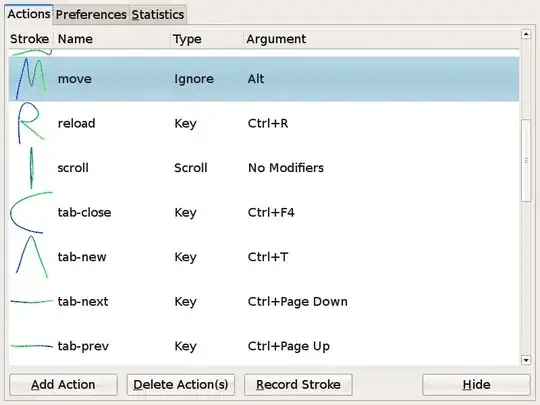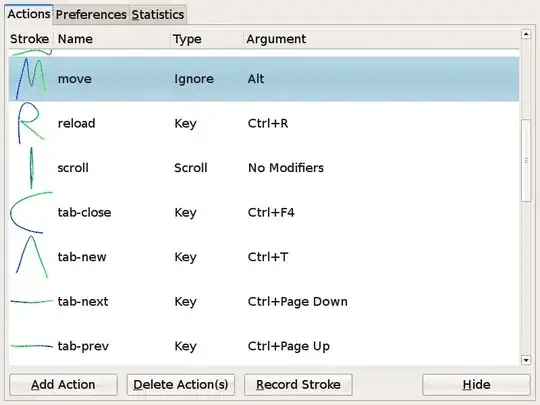The Easystroke gesture-recognition app should be able to define some new multitouch gestures as well as edit existing ones. Apple's multi-touch trackpad and corresponding gesture recognition, is by far the best implementation of gesture tracking we've seen yet. Easystroke however, is a fair contender with the mac gesture recognition. Easystroke allows users to create gestures with their mouse that will perform specified actions, such as open a web browser or view mail.
Find more tips/tricks and application details at the developer page.
Touchegg & uTouch
Touchegg combined with the uTouch metapackage allow users to create and edit multi-touch gestures on a trackpad. These applications when downloaded from the Ubuntu Software center create an editable config file.