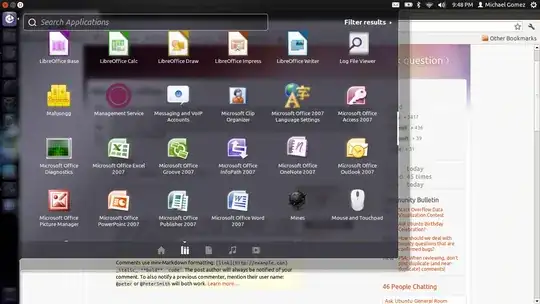I know that there are countless questions about how to install office and what not. But the issue I have is now that I have installed it onto my system (and it never worked, just fyi) I am now stuck with these office icons in the unity browser. Has anyone come across this issue and how can I fix this? I imagine there are some images stored somewhere and I just have to remove them because when I select the program nothing runs.