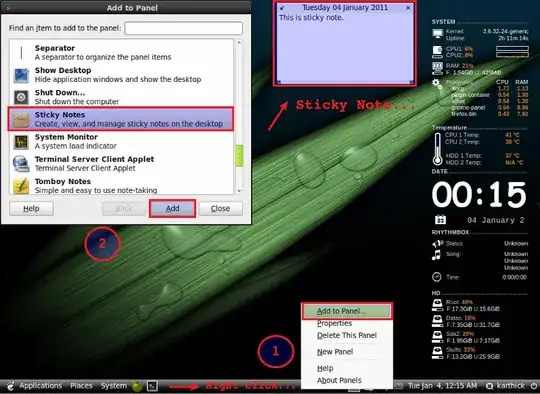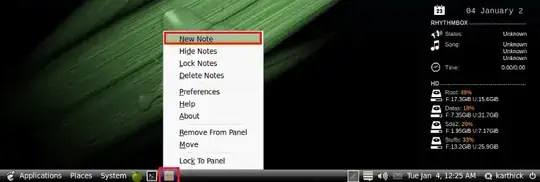On Windows 7, there is this Sticky Note app that will always start itself up and show itself in the same place with all the text you have written when you boot Windows up. You can also have multiple instances of the Sticky Note.
Do we have an equivalent app for Ubuntu?