I accidentally unchecked View -> Show Menubar which hides the menubar for gnome-terminal, and there doesn't appear to be a keyboard shortcut to show the menubar again.
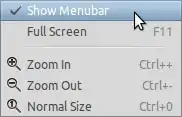
How can I make gnome-terminal show the menubar again?
I accidentally unchecked View -> Show Menubar which hides the menubar for gnome-terminal, and there doesn't appear to be a keyboard shortcut to show the menubar again.
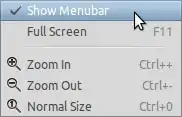
How can I make gnome-terminal show the menubar again?
Right click anywhere inside the terminal, and you'll get a similar pop up menu that lets you reenable it.
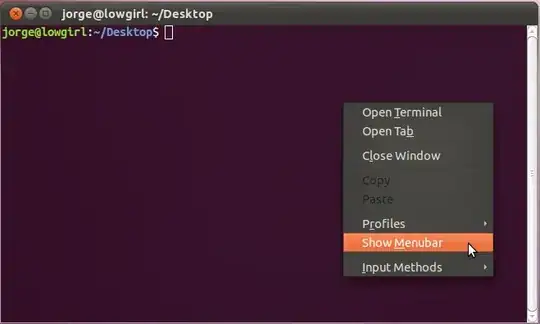
If you're running an application that controls the terminal via the Ncurses library (which are most TUI applications, like vi), you need Shift + Right-Click, or to exit or suspend the application first. (I.e. ^Z (control-Z) to suspend, then right click to get this menu, and select Show MenuBar, then finally enter % and ↵ Enter to resume.)
You can also make it via terminal command line:
gnome-terminal --show-menubar
If you read the man gnome-terminal you can find this:
--show-menubar
Turn on the menu bar for the last-specified window; applies
to only one window; can be specified once for each window you
create from the command line.
To add to Jorge Castro's answer (I can't comment on answers yet), holding shift while right clicking gives you (or me at least) that same context menu when running tmux or vi.
tmux.
– Błażej Michalik
Jan 05 '23 at 14:17