I use 3 different languages on my laptop, but most of time I need only 2 of them, so switching with Ctrl+Shift is quite annoying. Is there a way to use Ctrl+Shift for 2 languages and have some special combination to temporarily switch to the 3rd one?
Note: there's very similar question, but in my question I'd like to make emphasis on switching between 2 languages with normal key combination.
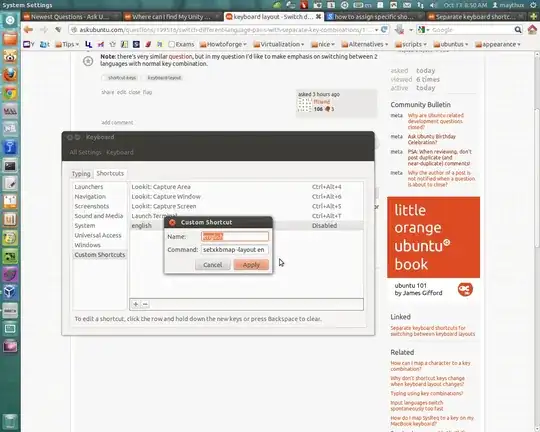
en_USinstead ofen(setxkbmap -layout en_US). – Michal Vician Apr 24 '15 at 08:43