Is there any program that shows all hardware (e.g. Graphic card NVIDIA GeForce 9600GT, Network card, and so on) on your computer?
4 Answers
There are a couple of command line programs that give you this kind of information, you could try lshw and lspci.
For a GUI that nicely displays information from these and other sources, try hardinfo  .
.
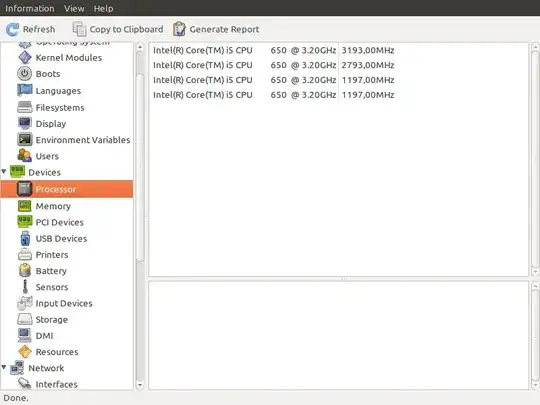
It will appear in the applications menu under System > System Profiler and Benchmarks.
As the name suggests, it also offers some benchmarks ;)
- 70,465
- 41,762
Sounds like you're looking for lspci. It's not all hardware; but it is the ones you listed and it's usually the one I want.
(lshw also exists, although I'm not sure if it's installed by default. It's usually more info than I want)
- 70,465
- 156
Find Hardware Specs (Details) on your Computer
I stumbled upon the nifty “lshw” tool today. lshw lists your hardware. Try it now:
sudo lshwYou can get specific details by using the -C flag:
sudo lshw -C diskwill list all you hard disks.
It can create a html page with your hardware details if you do:
sudo lshw -html > your-file-name.html
- 70,465
-
The lshw GUI looks like this: http://dailypackage.fedorabook.com/uploads/2008-02-28-lshw-gui.png – djangofan Jan 05 '11 at 19:37