Possible Duplicate:
What is the correct way to install ATI Catalyst Video Drivers?
I can not install fglrx ATI drivers/Catalyst 12.8. I have tried installing AMA Catalyst 12.8 using this guide: http://www.upubuntu.com/2012/08/install-amd-catalyst-128-on-ubuntu.html
When I reach the part of installing with sudo sh amd-driver-installer-8.982-x86.x86_64.run , I get the following error:
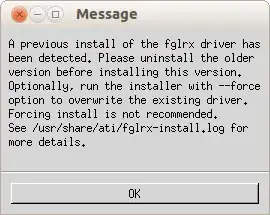
When I run it using the --force option, I get this message: 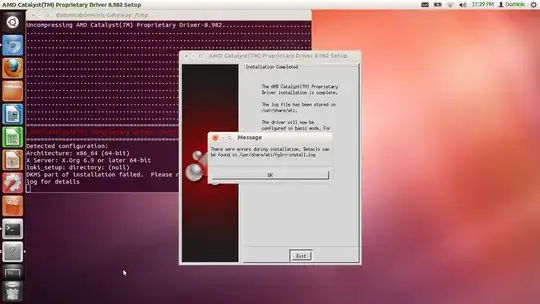
How can I fix these errors and install Catalyst 12.8?