I just added a ppa like so:
sudo add-apt-repository ppa:stebbins/handbrake-releases
Now, how do I get to see which packages this PPA contains?
I just added a ppa like so:
sudo add-apt-repository ppa:stebbins/handbrake-releases
Now, how do I get to see which packages this PPA contains?
I'm sure there is many ways to do this - since you have added the PPA, the package details exist in /var/lib/apt/lists
Thus for your example ppa:stebbins/handbrake-releases
substitute / for an _ and remove the prefix ppa: i.e. stebbins_handbrake-releases
Then just use this repositoryname in the following command line entry:
cat /var/lib/apt/lists/ppa.launchpad.net_[repositoryname]_*_Packages | grep "Package:" | sort | uniq
i.e.
cat /var/lib/apt/lists/ppa.launchpad.net_stebbins_handbrake-releases_*_Packages | grep "Package:" | sort | uniq
On newer versions of Debian the Packages file is LZ4 compressed, so you'll need to apt-get install liblz4-tool and then insert an lz4cat step into your pipeline to decompress it:
lz4cat /var/lib/apt/lists/ppa.launchpad.net_stebbins_handbrake-releases_*_Packages | grep "Package:" | sort | uniq
This will list the contents:
Package: handbrake-cli
Package: handbrake-gtk
To see the content of a ppa you can use Y PPA Manager. Install it by running the following in a terminal:
sudo add-apt-repository ppa:webupd8team/y-ppa-manager
sudo apt-get update
sudo apt-get install y-ppa-manager
When the application is started, click on Manage PPA's:

Select the PPA you want to see the content of:
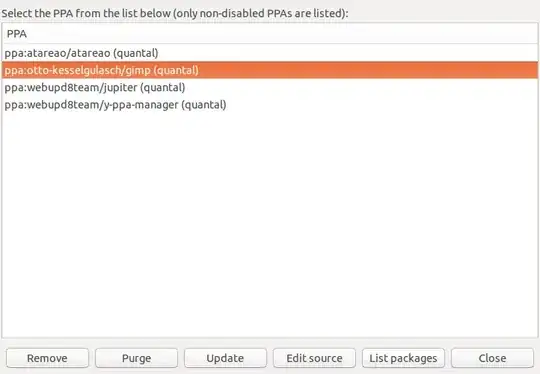
And finally click on "list packages" to see all packages provided by the given PPA.
Hopefully this will help.
grep "Package:" /var/lib/apt/lists/ppa.launchpad.net_..._Packages | sort -u– Oli Oct 18 '12 at 00:44ppa:example you gave is in the form:ppa:team/archivename. The corresponding LaunchPad link would behttps://launchpad.net/~team/+archive/archivename. – Thomas Ward Oct 18 '12 at 02:35-hflag ingrep -h 'Package:' /var/lib/apt/lists/ppa.launchpad.net_*_Packagesto print just the packages without printing the filename itself. – Sergiy Kolodyazhnyy Jun 23 '17 at 19:34apt-get install liblz4-tooland then insert anlz4cat -dstep into your pipeline to decompress it. – David Moles Jun 12 '19 at 22:55