A few months ago, I installed Ubuntu 12.04 alongside with Windows 7 on my Asus EEE-PC 1015bx. It has a tendency of freezing and when trying to investigate I found that a swap partition of only 256 MB had been created. The Asus EEE-PC 1015bx is born with 1 GByte RAM only and it is not possible to add further or exchange the existing 1 GByte with a larger card. When looking at the system monitor, it looks like all swap is being utilized along with 70-75% of the RAM, even with very few applications running.
Can the lack of much swap space be the reason for my computer running slowly and at times freezing?
How can I add a swap partition? Or should I add a swap file instead?
At the moment, I see two partitions when viewing the system monitor: one 28.6 GByte ext4 partition which must be the one containing Ubuntu and one 100 GByte fuseblk partition which I assume is the one holding Windows. It shows that I have 18.6 GByte free space on the ext4 partition. Can I "take a bite" from the ext4 partition and convert this into a swap partition? I was thinking something like 3 GBytes for swap considering my limited RAM.
I hope that someone can guide me through.
Thank you.
20th Oct 2012 - Further details
Thank you for below answer which I find very useful. I am certainly considering switching to one of your suggested shells as I can see from the Internet that many have posted that these require much fewer resources than ubuntu. It seems to me that lubuntu is the perfect match for my very limited computer. I will have to wait a few days, though, as I am presently limited by a very slow and restricted Internet connection via satellite. But will lubuntu install as simply another shell replacing unity or will it replace ubuntu all together? Will the software that I have installed under ubuntu still be accessible in lubuntu? And can I return to ubuntu if required?
Regarding the actual question of swap: When I run gparted, it shows me that there is one ntfs partition of 100 GBytes from where it boots and the before mentioned ext4 partition of 28.6 GBytes is not mentioned. Could it be that my ubuntu installation resides inside this 100 GBytes ntfs partiotion? And if so, can I take a bite of this for my swap partition?
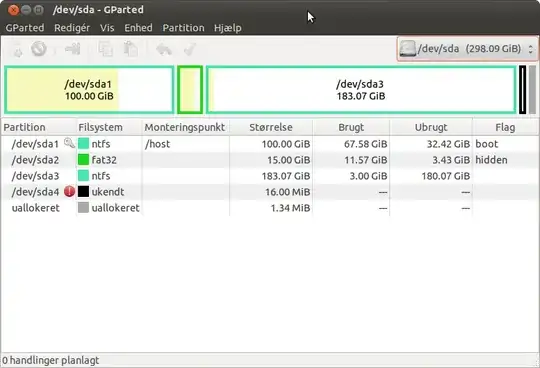
Realising that gparted is shown in Danish, I hope that you can make out what I mean.
System monitoring shows below details:

Once again I sincerely hope that you can help.
Thank you.