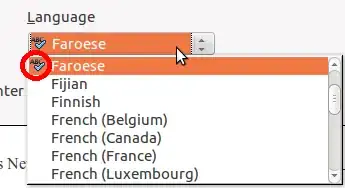I was a little surprised to discover that in LibreOffice (3.5.4.2), the spell check doesn't actually work. I was surprised since spell checkers have been around since....80's? Not a difficult thing.
I am running Ubuntu 12.04, on a relatively new install. I haven't done anything to my dictionaries or language files.
Under tools>options>languages> writing aids, I have the option selected to check as I type and to use the English dictionaries.
However, I get no errors when I type spelling mistakes on purpose, and when I run the checker it just says the spell check has completed and closes the window.
Is this a bug with Libre? or have I done something wrong?