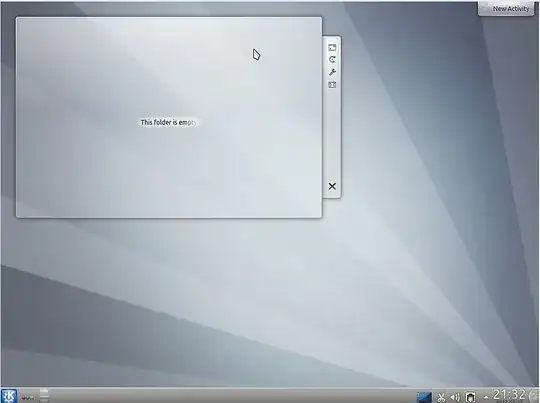To make Ubuntu 12.04 look like Windows Vista would take a bunch of time and effort, and you might break your system doing all those changes. As an alternative you can install Kubuntu that is the KDE (Desktop Environment) specifically modified for Ubuntu, it looks a little like Windows.
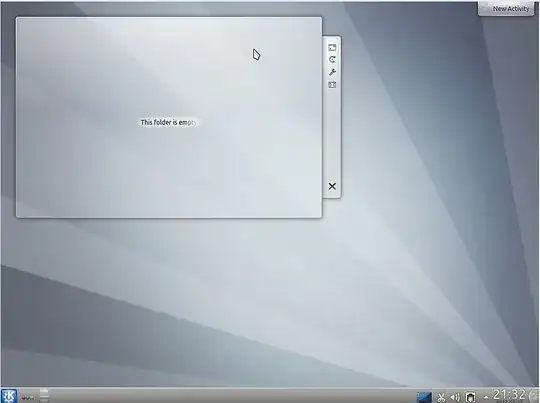
To install Kubuntu (KDE + Ubuntu) type the following command at the Terminal:
$ sudo apt-get install kubuntu-desktop
If you prefer a graphical interface to install it you can use Synaptic.
But the recommended way to do that is downloading the Kubuntu ISO. it's like downloading Ubuntu, but instead of using the Unity shell interface it will comes with KDE installed by default. To download the ISO file access Kubuntu.org to get more information about it.