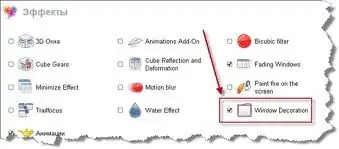Possible Duplicate:
Desktop does not show when I installed nvidia drivers!
Yesterday, I have installed and updated Nvidia driver from Ubuntu Software Center. After restarting my PC launcher disappeared like in screen:

I have restarted, updated and re-installed Unity. But it doesn't work for me. I think there is problem with graphic/nvidia configuration.With Nvidia 520M