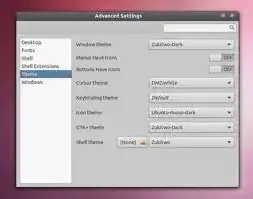I just installed the Ubuntu desktop (apt-get install ubuntu-desktop) for the first time. I guess this is Unity.
I wonder where I can find the settings. There was the "System Settings" tool right in the launcher but it only has some very basic settings - I am missing basically everything. I was searching:
- how I can change my default mouse cursor
- how can I setup the background so that it fades through a predefined set (or just a directory) of pictures
- how I can change the default font and other font settings
- where can I tweak the graphics settings (this was Compiz earlier, not sure if it still is)
Etc...