Possible Duplicate:
How do I get and install more themes, icons, and pointers?
I often find myself seeing new icons but I am unable to install them.
How do you install icons on Ubuntu? Can someone break down the process for me?
Possible Duplicate:
How do I get and install more themes, icons, and pointers?
I often find myself seeing new icons but I am unable to install them.
How do you install icons on Ubuntu? Can someone break down the process for me?
Drag and drop the theme package in the Appearance Preferences window
(System->Preferences->Appearance) Theme tab.
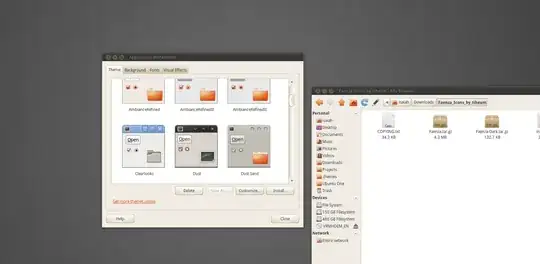

To add a new icon theme, copy them into the hidden directory (control+h in nautilus to show hidden files) .icons in your home directory.
You should then be able to select them from Appearance Preferences.
If you don't have a ~/.icons directory, just create one.
If you just want to change an individual icon you should do the following:
Go to Preferences and then click on the little image window on the upper left.
It will open a dialog where you can select the icon you wish to substitute for the old one.