Every time i visit a website which supports unity webapp integration, a pop up dialog box out of the 'i' in the address bar appears which gets in my way and distracts me from what I am doing. I do not wish to click the always ignore drop down for every supported webpage, so is there a way to disable this notification box entirely (or even just uninstall webapp integration)?
Asked
Active
Viewed 4,134 times
18
2 Answers
21
Open Firefox>Preference. In the "General" tab you see "prompt integration options for any website". Uncheck it and you're done.
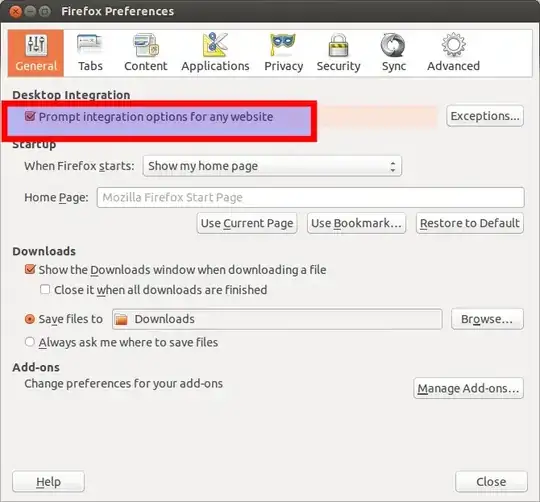
Jorge Castro
- 71,754
Beppe
- 234
-
3This doesn't exist any more in Firefox 38. I've tried NorTicUs dconf fix to see if that will do the job. – Scaine May 21 '15 at 08:04
3
From this site - How do you disable these annoying popups in firefox. Webapps - I saw you can remove WebApps integration in Firefox by going to Edit > Preferences > Desktop Integration > Untick "Prompt integration options for any website".
Or you can do it in Ubuntu preferences: "Alternatively (and for power users!), settings can be tweaked over at dconf > com > canonical > unity > webapps."
NorTicUs
- 2,382
http://askubuntu.com/questions/249211/how-can-i-let-unity-webapps-always-run-in-chromium/553860
– NabeelSaleem Apr 08 '15 at 13:53