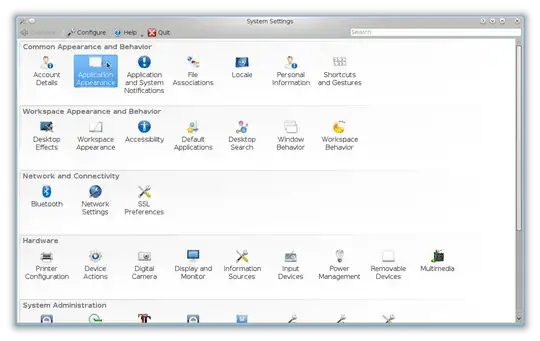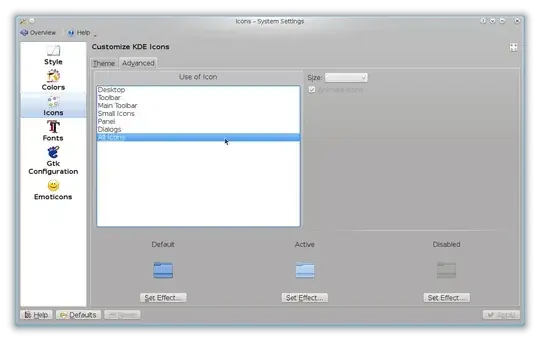Before posting a question here i have gone through search in askubutu and got this question but that didn't help me . may be that suitable for Ubuntu with gnome etc . but not good for Kubuntu .
some can give me a way to change icon selection color in Kubuntu 12.04 . Thank you .