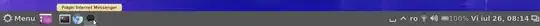The Skype icon can be replaced by installing a modified version of sni-qt which points the location of the tray icons as /usr/share/pixmaps/skype.
To do this, enter the following commands in a terminal -
wget https://www.dropbox.com/s/x91gec5q0uz3hnx/sni-qt_0.2.6-0ubuntu1_i386-modified.deb?dl=0 -O sni-qt_0.2.6-0ubuntu1_i386-modified.deb
sudo dpkg -i sni-qt_0.2.6-0ubuntu1_i386-modified.deb
The above two commands will download and install the modified version of sni-qt
Now, we will download and extract the new icon set, which is based on the Faenza Dark theme -
wget https://www.dropbox.com/s/wimn53noljv0vbi/skype_systemtray_custom_icons.zip?dl=0 -O skype_systemtray_custom_icons.zip
unzip skype_systemtray_custom_icons.zip
The final step is to create a directory /usr/share/pixmaps/skype and copy the icons to it.
sudo mkdir /usr/share/pixmaps/skype
sudo cp skype/* /usr/share/pixmaps/skype
sudo chmod +r /usr/share/pixmaps/skype/*
The result -
Before - 
After - 
To restore the original configuration -
sudo apt-get purge sni-qt
sudo rm -r /usr/share/pixmaps/skype
sudo apt-get install sni-qt
Credits to this post and this website.