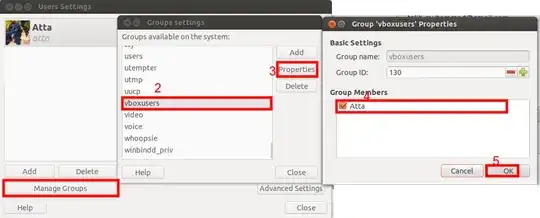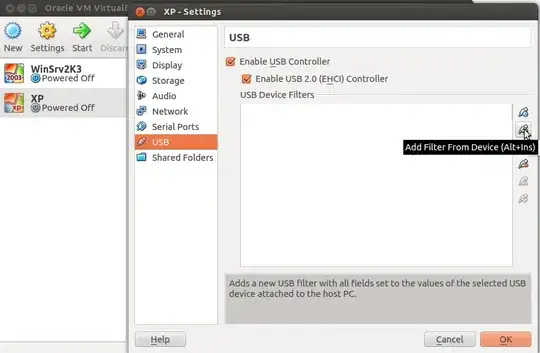USB-passthrough for an USB webcam was introduced with Virtual Box 4.3.x. Make sure to install and run the latest version. To make use of USB the following procedures may still be needed:
First make sure we had set up VirtualBox, and our user permissions/groups for USB support:
Some USB devices may need an USB-Filter rule in Virtual Box to be recognized.
This is done by adding an "empty" USB filter in the USB settings of your machine:

This may already help recognizing your device.
If the device was still not recognized we may further specify USB properties with a right click on the "New Filer 1". This opens a settings window with some explanatory tooltips for each entry:

The product ID and the vendor ID needed here for your webcam will be listed on
lsusb -v
Read also the Virtual Box manual for an explanation of these settings and how to get them.
For an USB device to be recognized proberly in Virtual Box we may have to upgrade it to the PUEL Version.
Some devices may still not be reliably detected. Rarely the Virtual Machine will be unable to boot when we had defined a filter for a certain USB device. This device then should not be included in the filter rules.