This problem is on two of my computers, both running Gnome-Classic on 12.10, my laptop and my desktop.
After recent reboots, the app indicator area has text that says "No Indicators":
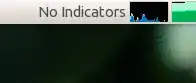
Indicators for battery state, Dropbox, Spideroak, Jupiter, and various other things are not appearing. Not having the battery indicator is especially troublesome because I can't know how long my laptop will be able to work.
This happens on all user accounts.
I tried to reinstall Gnome Desktop as advised in this answer, but it did not help.
I've tried to reset Gnome to default settings following the advice in this question, but unfortunately, while it did reset most of Gnome such as my desktop wallpaper and Compiz settings, it did not change the indicator problem in any way.
How do I get my indicators back and working properly?