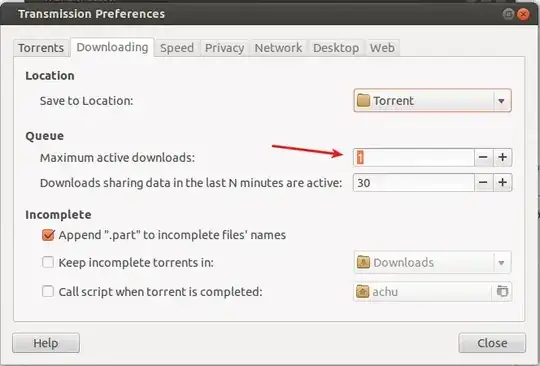I have added a couple of torrent files to Transmission BitTorrent Client to be downloaded.
I have a limited internet speed so I can't start all of them in a single go; so I have to peep in after every 30 minutes or so to start downloading other file(added to the client).
I don't want to peep in 30 minutes; looking for a way to schedule the downloads (i.e when one download completes other files can start automatically) without manual intervention.