Possible Duplicate:
How to fix “The system is running in low-graphics mode” error?
My even less non-savvy friend upgraded her system from 12.04 to 12.10 tonight.
After the boot screen, we're faced with these two screens:
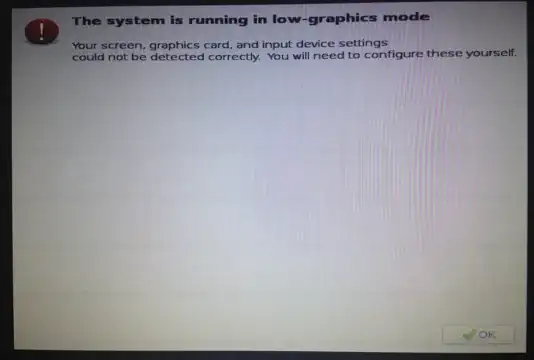
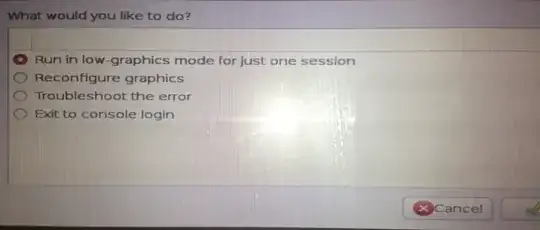
As the first screen might indicate there's no mouse input working and the keyboard works for getting to the second screen but not further.
The first boot we encountered this issue we hade mouse and keyboard working and thus we got to a weird mixture between console and desktop, but mouse and keyboard failed after that point.
The computer is a HP G62-A33EO laptop with ATI graphics.
How can I get the system working again? (Or if nothing else, save the data that is stored on the drive?)