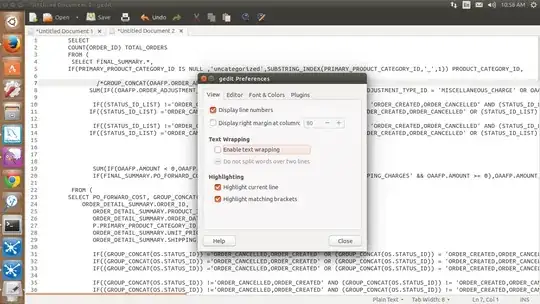Depending on nature of the text, sometimes line wrapping is convenient, sometimes it is just confusing. And every time I need to switch this (pretty frequently) I have to do to View - Preferences - Enable text wrapping - Close - four clicks, not mentioning all the hand, eye and thought motion. Can this be done a quicker way?
Most text editors have this two clicks away (in a menu) at maximum, some have it on a toolbar or a hot key, but I couldn't find any quick way in Gedit. Maybe there is a hot key I don't know?