I do not want any games. I do not want any AV-related stuff (no music, no videos, no photos, ... no entertainment at all). I do not want the LibreOffice package(s). I am thinking about just installing the server edition, but it is a dual boot machine and wubi was a very convenient way to get it going.
2 Answers
I have a very similar attitude to yours and have two ways for solving your problems, both used by me with success:
Remove unnecessary packages, leaving only those that you deem necessary. Read this thread. It's quite long, a bit complicated and I remember experiencing problems (which taught me a lot and were well worth the trouble
Get Ubuntu MinimalCD and install your system from scratch (not as scratch as linuxfromscratch) and build up from there. I did it several times, it's not at all difficult and taught me a lot about dependencies between packages. I'm not sure whether you can marry that approach with wubi, though (didn't check, have no idea).
It is not very hard or difficult to do from within Ubuntu Software Center. There is an 'installed' option inside USC and all you need to do is this for anything you need removed.
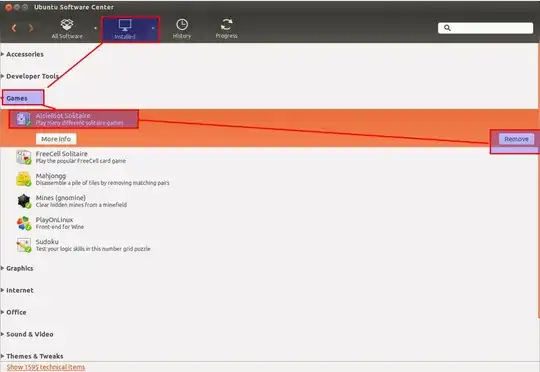
The games section should have just 4 or 5 options. Office is there too and has only 5 options. Same also for the audio and video option. This also removes the need to know what packages they are but for future usage you can see the package name when you click 'more info'.
So all in all the manual work to do this is not that difficult if you want to keep gnome/unity that is. Besides that: this is almost fool proof; using apt-get remove you can use wildcards yes, but those can remove more than what you would expect.
- 299,756
-
For bulk removal, you may find the older and less pretty
synapticGUI more efficient. – chronitis Nov 06 '12 at 21:29 -
apropos? Runningapropos gamewould show you all package names which have the word "game" in their description, and you can get creative and try finding clubbed stuff like that.. Just a thought.. – Nitin Venkatesh Nov 06 '12 at 19:01