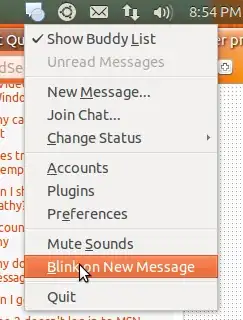Pidgin does have a icon that runs in the Notification Area but all but the default applets are disabled. They can be enabled one at at time or you can enable all.
To do this you will need to add applications to the whitelist.
To whitelist all applications enter the following into a terminal...
gsettings set com.canonical.Unity.Panel systray-whitelist "['all']"
To enable only certain applications enter the following into a terminal
gsettings set com.canonical.Unity.Panel systray-whitelist "['YOUR_APPLICATION']"
so for pidgin only it would be
gsettings set com.canonical.Unity.Panel systray-whitelist "['pidgin']"
once that is done you ca have the notification icon blink on new messages, just right click on the icon and then select blink on new message, the notification icon will then blink on a new message.
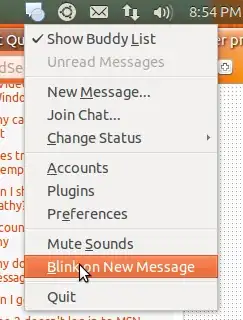
The following page is my source for the commands to whitelist applications in the Unity panel, it also includes a GUI way to edit this and other settings via
dconf Editor but use this tool carefully you can really bork your setting with it.
The source page is... http://www.webupd8.org/2011/04/how-to-re-enable-notification-area.html
NOTE: The above directions will cause the icon to blink on a new IM but not an email; you didn't specify but as you didn't mention email I assumed that you meant IM's... as far as I know there is no way to get it to blink with an email, you can only get the momentary wiggle of the Icon in the launcher for a email...