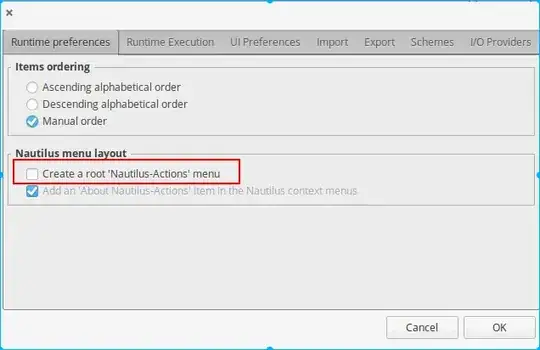I am interested in adding a custom script to the Nautilus context menu. I am aware of solutions such as the Scripts folder and the Nautilus Actions application.
I created a test action in Nautilus Actions, but it only appears under the "Nautilus-Actions actions" submenu.
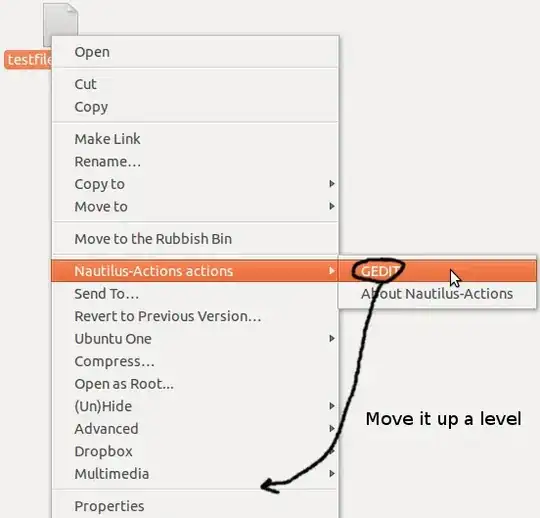
I would like to be able to add an item to the root level of the context menu itself (at the same level as cut, copy, dropbox, compress...) and not in a submenu.
Is this possible with Nautilus Actions?
If it isn't, is there any other way? (If it involves coding or strange configuration changes, that's OK too)