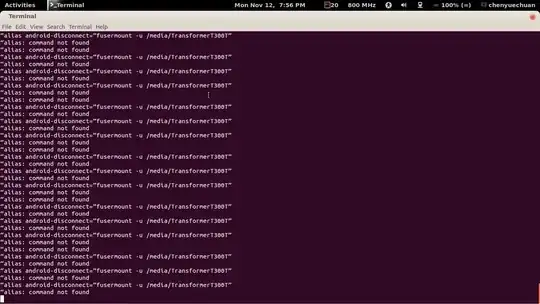I have tried to connect my Asus transformer 300T tablet (android 4.1 ) to Ubuntu 12.04 by following the steps in this tutorial.
However something went wrong in this step (I am not sure which exactly ):
You’re almost done! Now, restart your computer, and then run these three commands :
echo “alias android-connect=\”mtpfs -o allow_other /media/GalaxyNexus\”" >> ~/.bashrc
echo “alias android-disconnect=\”fusermount -u /media/GalaxyNexus\”" >> ~/.bashrc
source ~/.bashrc
and now my terminal is repeatedly showing non-stop (seems like an infinite loop)
alias: command not found
alias android-disconnect=”fusermount -u /media/TransformerT300T”
This happens even after I restarted my computer. Can anyone diagnose what is going wrong?
Here is a screenshoot: