Whenever I hit my Print to file:
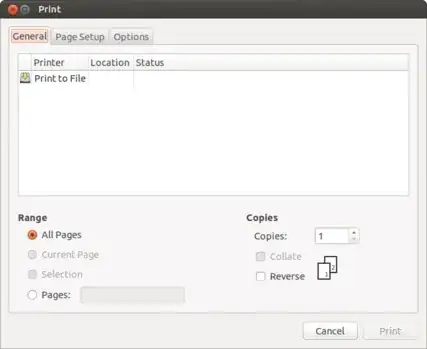
Default paper size seems to be US Letter:
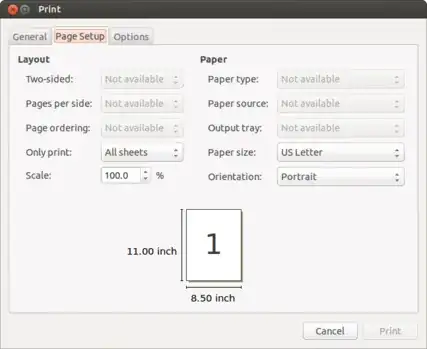
Is there a way to set different default (A4 for instance) here?
Thanks!
I am not sure but try this and reboot your computer:
paperconfig -p a4
http://manpages.ubuntu.com/manpages/lucid/man8/paperconfig.8.html
There is a simpler way
Click on Paper size, select manage custom paper and give your custom paper size here
LANG="en_GB.UTF-8" LC_PAPER="en_GB.UTF-8"Try
– Hckr Nov 14 '12 at 19:52sudo paperconfig -p a4restart your computer and let us know the result./etc/default/locale(does it make a difference?) and it solved the problem. Thanks. – radek Nov 14 '12 at 20:03sudo dpkg-reconfigure libpaper1– Hckr Nov 14 '12 at 20:05dpkg-reconfiguredid not change the paper size for me on Ubuntu 12.04. including restarting. – JJD May 19 '13 at 12:56LC_PAPER="en_GB.UTF-8to/etc/default/localecaused that my Ubuntu 12.04. would no longer boot! Please be precise about the settings you suggest, if I have mistaken your comment. – JJD May 19 '13 at 13:57LANGandLC_PAPERto/etc/environment. Thanks! As a follow up please consider reading this question, too. – JJD May 19 '13 at 14:43sudo paperconf -p a4which did the trick. – aldorado Dec 22 '20 at 08:26