I keep typing in the wrong place because of the pad getting touched while I am typing causing a click that re-place the cursor in another position. In Windows, I can easily disable that so the pad is only used to move the mouse cursor, but I didn't find similar option in Ubuntu. Any help?
Asked
Active
Viewed 1,264 times
3 Answers
7
Isn't this doing what you want?
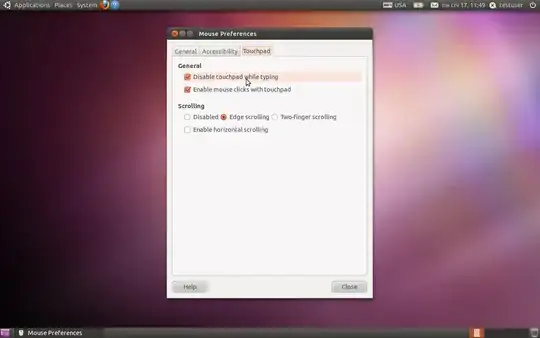
This is in System / Preferences / Mouse.
ulidtko
- 5,782
-
2Hmmmm.... never saw that before!! Why would they put under mouse? In Windows it was an icon in the taskbar, so makes it easy to see. Thanks anyway, I will mark your answer as the accepted answer because it is easier. – Rafid Jan 17 '11 at 10:06
-
2Would the general term "pointing device" be more discoverable than "mouse"? – loevborg Jan 17 '11 at 10:41
6
You can install touchpad-indicator to enable/disable the touchpad.
sudo add-apt-repository ppa:lorenzo-carbonell/atareao
sudo apt-get update
sudo apt-get install touchpad-indicator
After installation you can find it under Applications → Accessories → Touchpad Indicator.

Creating shortcut:
You can also create a shortcut for disabling/enabling the touchpad.
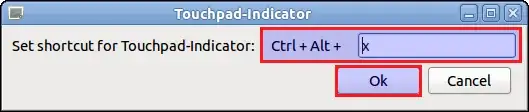
Note:
- Have a look at Automatically Disable TouchPad While Typing.
karthick87
- 81,947
-
That's great! Thanks. One problem though. Say I disabled the touchpad and then left my place and forgot to take the mouse with me. How can I re-enable it (without having the mouse)? – Rafid Jan 17 '11 at 08:21
-
-
1@Promather You can set a shorcut,so that you can enable/disable the touchpad by pressing the combination of keys..See i have updated my answer.. – karthick87 Jan 17 '11 at 08:41
-