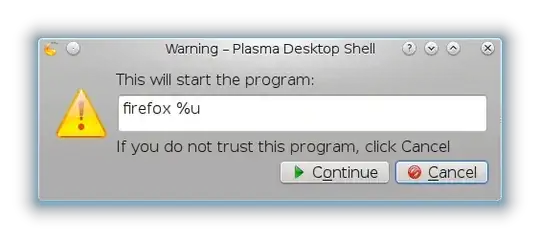My desktop computer has two drives each with two partitions apart from swap, boot. /dev/sda1 has Windows XP,programs and some data; sda2 and sdb1 have only data: sdb2 (40GB) has Kubuntu 12.04.01.
After I installed Kubuntu some four weeks ago I put five shortcut items on my desktop by: Unlock widgets, drag files to desktop corner and select "icon". ShortcutA was to a subdirectory on sda1, B was to a subdirectory on sdb1, C was to a file on sda1, D and E were to files on sdb1. By clicking on the icon, I could open the file in the same way but quicker than navigating through Dolphin or other file manager.
There are three users; in Kubuntu, only I can access files outside sdb2. To enable this, lines were added (partly with help from this forum), to etc/fstab :
/dev/sda1 /media/Windows ntfs-3g defaults,rw,uid=1000,gid=1000,umask=0077 0 0
/dev/sda2 /media/Temp ntfs-3g defaults,rw,uid=1000,gid=1000,umask=0077 0 0
#/dev/sdb1 /media/Data ntfs-3g defaults,rw,uid=1000,gid=1000,umask=0077 0 0
/dev/fd0 /media/floppy0 auto rw,user,noauto,exec,utf8 0 0
Because the sdb1 line was commented with #, a spurious mountpoint /media/Data_ was created (in addition to /media/Data, and it was necessary to amend the paths on shortcuts B,D and E to get them to work. On eventually uncommenting the command, /media/Data_ disappeared, and the shortcuts were deleted. On their reinstatement with corrected paths, shortcutB worked, but D and E did not. A and C have worked throughout.
I have also tried the method in How to Add a Shortcut On Desktop. but this doesn't help.The only changes made to the system, apart from accepting the new Linux Kernel, are as above. I would be grateful for advice on how to get my shortcuts working again.