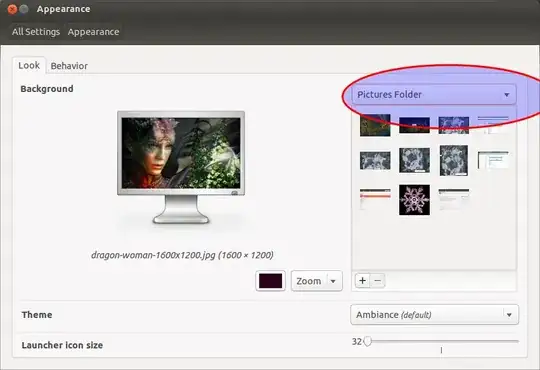,I used a Newbie tutorial to download several wallpapers. The tutorial suggested that I create a 'wallpapers' folder on my desktop to store them. That worked fine, but now I want to move those files to the usr/share/backgrounds so they will show up in my default wallpaper list.
I've tried cp & mv in terminal, but neither works, and I get an error message the "usr/share/backgrounds" doesn't exist, though I can access it in Terminal. Could this be a permission problem, or is there an easier way to do this?