I have a Kingston DataTraveler SE6 8GB USB stick which I use as a liveusb medium. The liveusb was created with UNetbootin and was working fine, I also enabled persistance in it.
Today I connected the USB into another computer but it was not being mounted anywhere. I opened a terminal window and issued lsusb and it gets detected:
Bus 001 Device 016: ID 0951:1664 Kingston Technology
And opening the Discs application shows this:
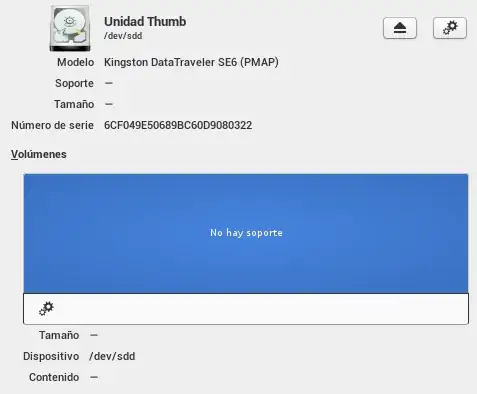
It says it's located in /dev/sdd however that location is non existant, this is what I get from blkid:
/dev/sda: LABEL="Backup 2" UUID="6C5D28267DB27322" TYPE="ntfs"
/dev/sdb1: LABEL="Reservado para el sistema" UUID="4C4C42384C421CD8" TYPE="ntfs"
/dev/sdb2: UUID="D8E444D2E444B512" TYPE="ntfs"
/dev/sdc1: LABEL="Backup" UUID="6ECB255D7EC7EAD4" TYPE="ntfs"
/dev/sdc2: UUID="c7a99999-898f-4452-afc2-05525c6b20f2" TYPE="ext4"
/dev/sdc3: UUID="A5EC-08D2" TYPE="vfat"
/dev/sdc4: UUID="00b3c665-7957-4884-8244-e7f94b2a12b5" TYPE="swap"
/dev/sdc5: UUID="efe13c6c-c69d-4b91-9a7d-a33c21ec3fb0" UUID_SUB="478d3690-c14c-4dec-ac7c-06a7daad021d" TYPE="btrfs"
/dev/sdc6: UUID="79e19479-3d06-4e0f-a8a5-352a0dc71deb" UUID_SUB="5dc9e118-a6e2-4e1f-bb08-d103608d6afc" TYPE="btrfs"
Since the USB stick is getting detected I'm hoping there's still something I can do to format it and keep using it, How can I forcefully mount it and format it to FAT?
If I attempt to mount it it gives me this:
sudo mkdir /media/usbdrive
sudo mount -t vfat /dev/sdd /media/usbdrive
mount: special device /dev/sdd does not exist
If I try to use the command dd this happens:
sudo dd if=/dev/zero of=/dev/sdd bs=512 count=1
dd: opening `/dev/sdd': No medium found
If I try to use mkfs.vfat this happens:
sudo mkfs.vfat /dev/sdd
mkfs.vfat 3.0.13 (30 Jun 2012)
/dev/sdd: No medium found
It is worth mentioning that, in both Ubuntu and Windows the USB is detected but can't be mounted. Windows makes a sound notifying that a device has been inserted and Ubuntu does as described above. Under Windows the device is assigned a drive letter in my case E: however it doesn't show up in the Explorer sidebar but does show up under the Device Manager.
ntfs-3gis installed on that new machine? if not.. terminal sudo apt-get install ntfs-3g if the driver is installed, what happens when you do this? sudo mkdir /media/usbdrive sudo mount -t ntfs /dev/sdd /media/usbdrive – superunamused Nov 26 '12 at 02:03