When people start a new convo with me, all I see initially is that the message indicator is lit. This isn't quite obvious, so I'd like the new chat window to just pop up in my face. How can I do this?
Asked
Active
Viewed 2,670 times
11
-
I'd suggest not doing that as it will be distracting when not running a full screen application. For example you are writing a document or playing a game, and a chat window pops up grabbing your attention and the controls to your annoyance. – Oxwivi Mar 09 '11 at 15:50
-
It's not distracting if your window manager is configured to make new windows less obtrusive. Mine is set up to place new chat windows in a background workspace and to set the urgent hint. – Jesse Hallett Dec 03 '12 at 22:31
1 Answers
11
Edit ➜ Preferences ➜ General ➜ Behavior ➜ Uncheck Display incoming events in notification area.
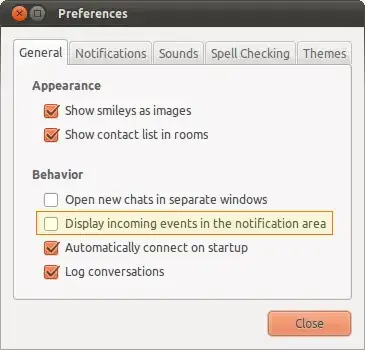
The Messaging Menu indicator will no longer change color/brightness when you someone tries to talk to you, but that shouldn't be needed because the window will open automatically.
Isaiah
- 59,344
-
3
-
2With Empathy 3.8.6 running on Ubuntu 14.04 this solution does not work anymore. The only "Behavior" option left to me it whether to auto connect on startup :-( – Christoph Grimmer Nov 10 '14 at 10:40