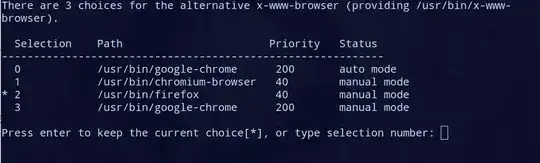Possible Duplicate:
How to set the Default Browser from the Command Line?
Due to an issue presented here I was inclined to use Google Chrome instead of Chromium.
I have set Firefox as the default browser and disabled that in Google Chrome, but the latter keeps opening the links in Office Writer (for example).
It is the same issue as here, except that here I use Lubuntu, and the answer there is for Gnome/Unity, and I do not have that settings.
Or do I?